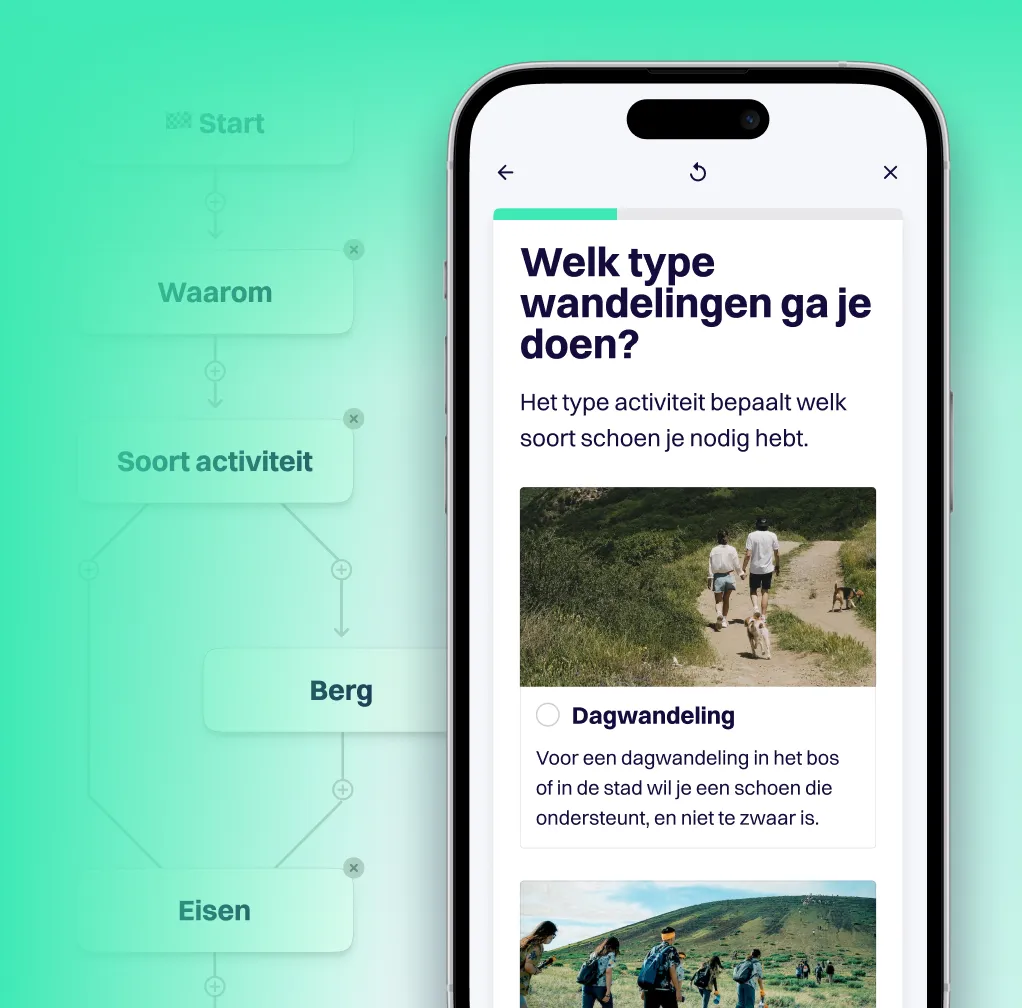🏷 Add a custom label to an answer for more context on the advice page
Good news for those of your who love to ask ‘yes-or-no’ questions! Now, you can add a custom answer label to an answer in Conversation.
Good product advice consists of more than simply a filtered list of products. It also requires an explanation as to why a certain product is relevant for that particular customer.
Aiden helps you provide such transparency by showing a check mark ☑️ or cross ❌ for each answer on the recommend product(s). Together, these matching indicators show how well a certain product lives up to the sum of a customer’s needs.
However, in some cases showing the exact text of the answer got a bit awkward. Check out this example, where a ‘yes’ answer leads to the following bit of info on a recommended product:

Now, you can add a custom answer label to an answer in Conversation. Instead of the literal answer, the products will now feature the custom answer label you set. A great way to provide more context on the advice page — and good news for those of your who love to ask ‘yes-or-no’ questions!

You can find this option in the little menu ⠇ that pops out of an answer in Conversation (or directly in the Answers tab for numerical questions).
Want to know more about Aiden's new features and improvements?
👉 Take a look at our 🗒 Release notes.
Verlies niet langer bezoekers aan keuzestress
Klanten die twijfelen hebben hulp nodig. Bied automatisch advies op maat en maak een enorme impact op je conversie.