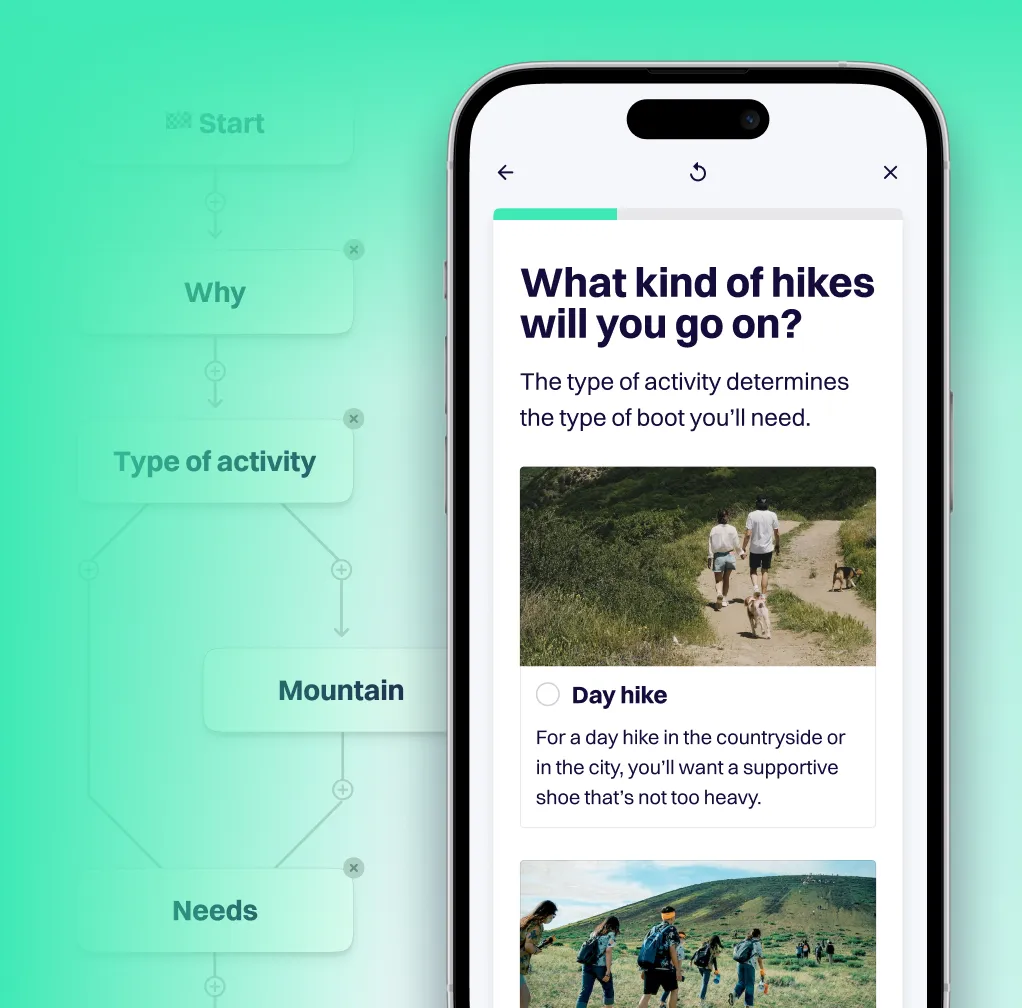⏫ Increase your e-commerce conversion with a guided selling app on the product detail page (PDP)
Do you want to increase your online store's conversion? Then you have to do the opposite of what we've been taught in 25 years of e-commerce. Put the customer, not buying a product, at the center of your product detail page.

To help customers buy, more and more online stores are offering a guided selling application. The idea: with this application, customers receive advice like in-store, but online and automated. The result: a well-informed customer who dares to choose, stimulating conversion increase.
A very logical place for such a guided selling app is the category page, or the product lister page (POP). The customer is looking for a ski helmet, navigates to the ski helmet category, sees that there are more than 300 options, panics slightly and suddenly sees the “Start app” button. Hooray!

An equally logical - but less common - place for an app is the product page, or the product detail page (PDP). After all: Not all customers navigate properly from the PLP to the PDP. Many people end up on a PDP directly from Google (via ads). These types of customers may land on a specific product, but they will definitely not always be sure if that is also the right product.
The role of the PDP in your store
For you as an online store, the PDP has only one goal: to let customers buy, buy, buy. Everything on the page serves that purpose, from the most beautiful product images to the exact correct color of the buy button. Everything before the PDP should ensure that customers go to a product as quickly as possible. And everything after the PDP is about a carefree transaction.
In other words: on and around the product detail page, buying the product is central. Increasing conversion is what strikes the clock. And yet, on average, only 2-5% of PDP visitors buy a product.
This is because the role of the PDP is very different for the customer than for you as a store.
After all, only a small part of your customers come to the PDP to buy something immediately. And those people certainly know how. Most of the visitors come to the PDP to learn, compare and understand what the best product is for them.
And let this kind of information be just the content we're all jealously hiding under the fold. After all, nothing should stand in the way of clicking the buy button - and a higher conversion.
Your PDP is set up as the queue to the checkout, while many of your customers are just walking in.
Increase conversion on your PDP
Do you want to increase your e-commerce conversion? Then you have to do the opposite of what we've been taught in 25 years of e-commerce. Put the customer, not buying a product, at the center of your product detail page.
If 98% of the visitors to your PDP don't buy, it's extremely pointless to just focus your attention on increasing that 2% to 2.1% conversion through smart UX tricks or dark patterns. It's much smarter to see how you can help those 98% of their doubts get rid of their doubts. What kind of customers are these? What are they actually looking for?
“Hi, can I help you with anything?” — says the friendly shop assistant.
A good app fullfills exactly this role. Instead of having all the balls at the checkout, you're opening a new route for customers who are still unsure. You offer them a helping hand, ask a number of good questions and then give them advice. Maybe their best buy is indeed the product they were looking at, but maybe not at all.
And no: offering a guided selling app really doesn't distract those 2% “fast buyers”. It does help the other 98% in their search. This is evident from Toppy's figures. Since they also offered their app on the PDP, the conversion to a purchase has increased considerably. The product pages now convert a whopping 7.3% (desktop) and 3.2% (mobile) better!

Where do you place the app on your PDP?
Toppy beautifully placed the app under the media carousel on the PDP. And that works. But there are also other places on the PDP where the apps increase conversion. Our advice is: test. Testing, testing, testing. Because even though we tend to think - here we go again - that stores look far too similar, each store is in fact ✨ unique ✨. Below the product specifications, with or without a color, by means of a button or banner. Test it!
To inspire you, we've collected a few examples below. The pioneers who open the help route to a suitable product as quickly as possible.
👉 Or check out the PDP walking shoes in our Fake Shop, with a clear buy button for the man with the mission and a CTA to an app for the doubter.


Is it complicated to integrate an app button on your PDP? Then consider offering the product finder button in a pop-up. Squeezely and OptinMonster, among others, offer a pop-up builder.

Hungry for more? Discover the product check!
The Product Check is a developed application specifically for your product detail page (PDP). In a product check, you give specific advice about the product that your customer is viewing. You confirm that this is indeed the right choice, or you point them to a more suitable product. In other words:
- A product finder answers the question ”Which product suits me?”
- A product check answers the question “Does this product suit me?”
You can read more here about setting up and using the product check.
💡 Good to know: the product check is available as a separate feature in Aiden. Do you want to make use of it? Contact us at support@aiden.cx.
Stop losing customers to choice paralysis
Provide the right advice - self-serve at scale to massively grow your conversion rates.