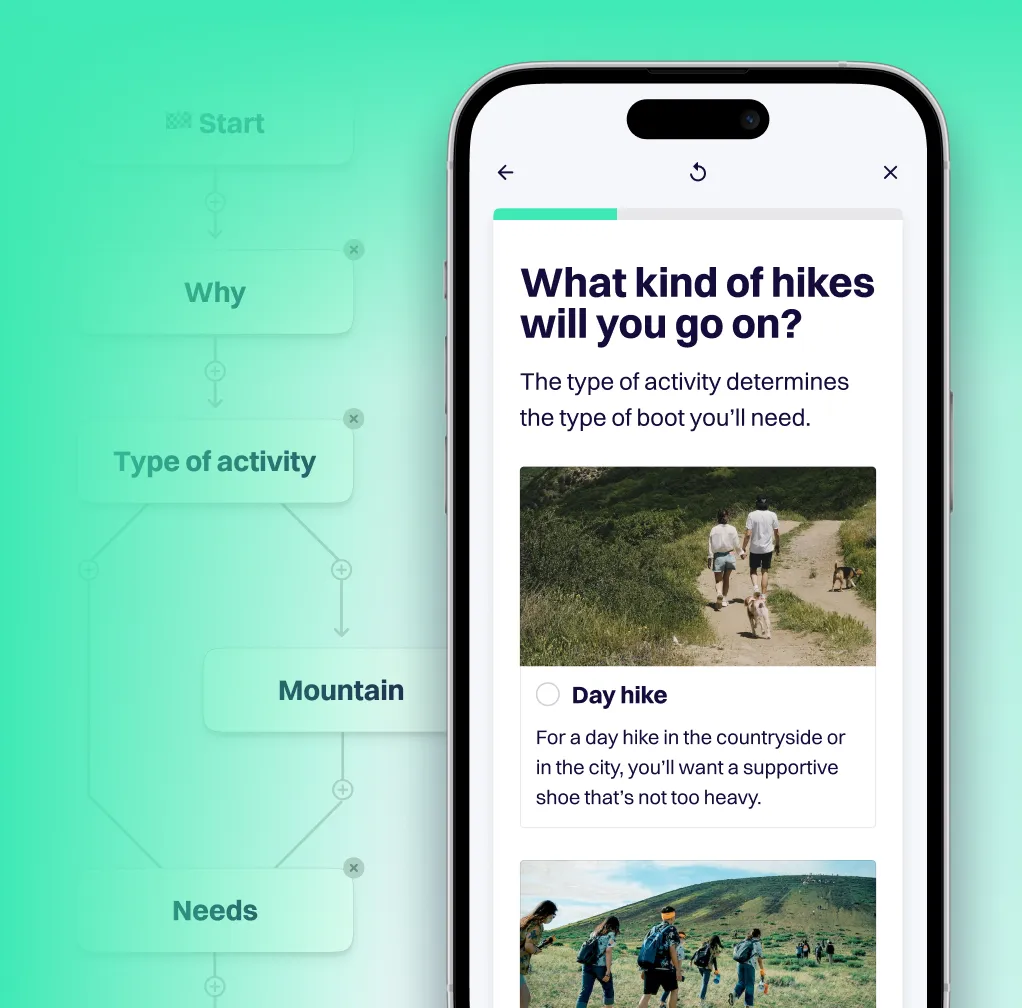Aiden 2.0 & Product recommendations sorting
All new Aiden!
After lots of user testing, design workshops and some good old fashioned gut feeling, we're proud to present the all new Aiden. This new design improves usability by focusing on accessibility, navigation and by literally giving you more space.

Some new design highlights:
🔀 The sidebar navigation makes it much easier to access and switch between different elements of your app.
🎯 Certain actions (such a preview and publish) are more accessible.
↔️ Collapse the sidebar or content panels for more focus.
❓ Instant access to our Help & Support wiki.
🏠 No more accidental 'Home' clicks!
Choose how products with the same score should be sorted
Depending on the way you applied your matching across products, a certain combination of answers may lead to several products with the exact same matching score. We used to sort such products at random. For example: 3 mattresses that were equally suitable for a customer's needs would be shown in a random order.
Several customers indicated to us that they prefer to sort products with the same score by, for example, popularity, price or margin. This is now possible. Simply go to Conversation > 👉 Advice and use the dropdown to select your preferred sorting property — then choose in which order the sort should be applied (lowest to highest, or highest to lowest). Please note that you can only select numerical properties from your data set.

Stop losing customers to choice paralysis
Provide the right advice - self-serve at scale to massively grow your conversion rates.