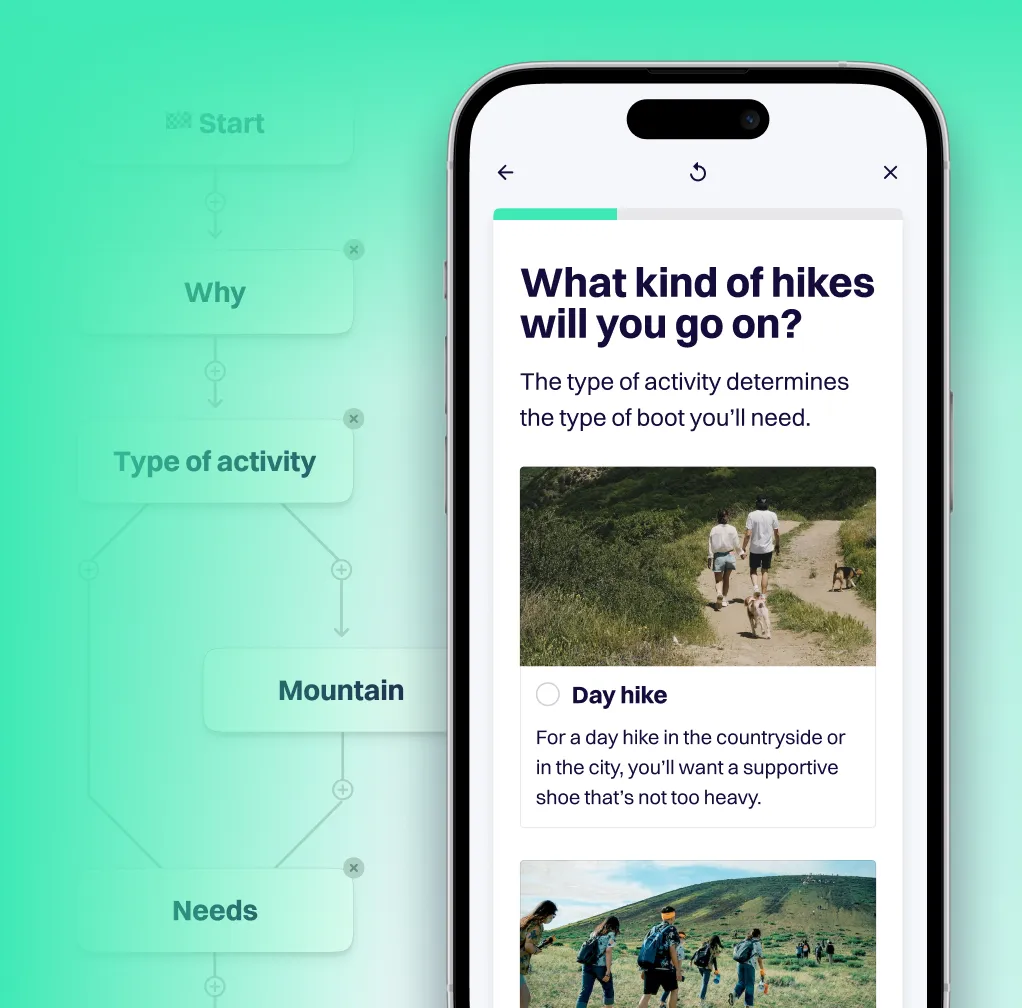2️⃣ Display 2 calls-to-action for advised products
No more choosing between the ‘View’ and ‘Add to Cart’ buttons on the advice page, you can use both now. Always provide a clear next action.
With our latest update, you can choose to place two call-to-action buttons on advised products: ‘Add to Cart’ and ‘Product Link’. Customers who are certain about their purchase can immediately add the product to their cart, while those needing more information can click through to the product page. This ensures your customers always have a suitable and clear next step.

You can set which of the two CTAs is the primary button and which is the secondary one. This is done under the ‘Product Content’ tab on your advice page in Conversation. The button colors can be customized in the style template under ‘Look & Feel’.
Not using ‘Add to Cart’ yet? Read more about the benefits and how to get started here.
Stop losing customers to choice paralysis
Provide the right advice - self-serve at scale to massively grow your conversion rates.