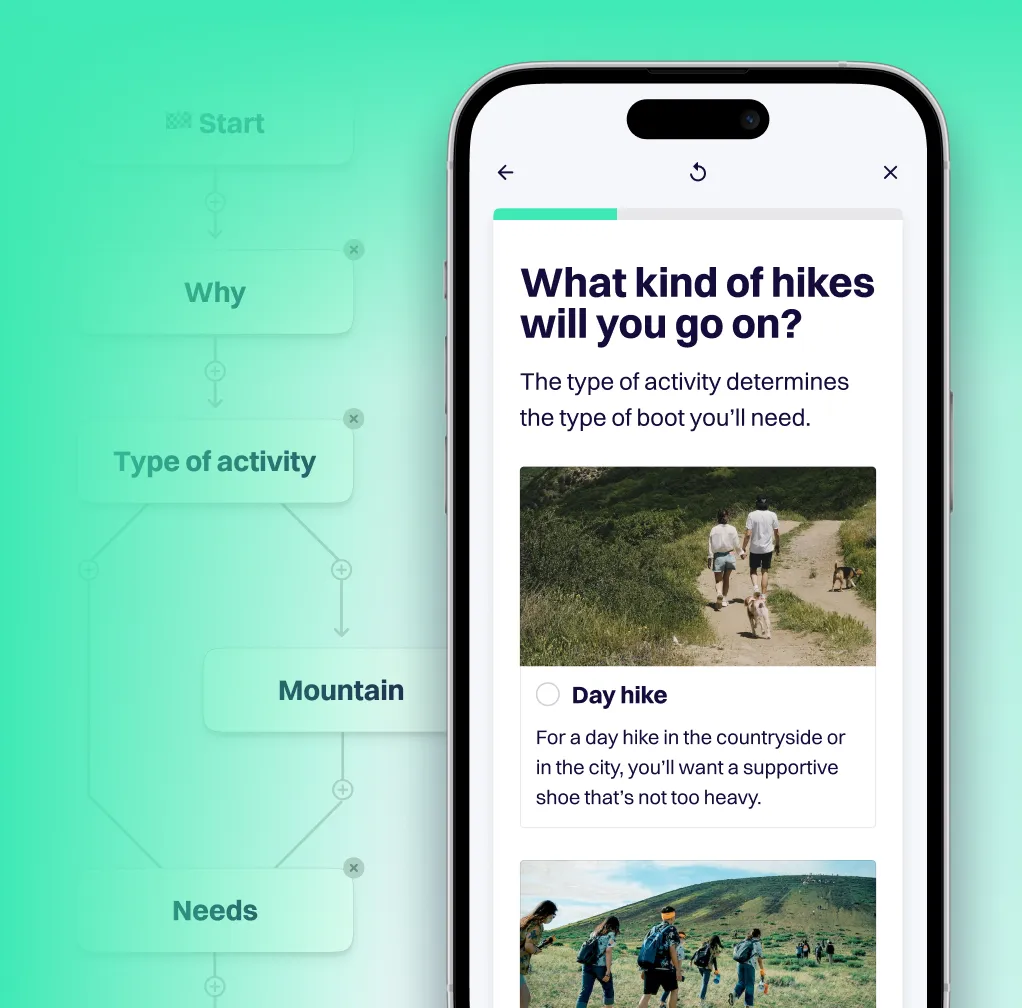❌ Exclude bad matches from your advice
You can now further optimize the recommendations on your advice page by making smart use of a new feature that excludes bad matches.
You can now further optimize the recommendations on your advice page by making smart use of a new feature that excludes bad matches.
Normally, products that are marked as a 'bad match' (X) receive a lower score, but are not excluded from the results. After all, customer may still find the product suitable because it matches all of their other preferences perfectly.
However, in some cases you may want 'bad matches' to be fully excluded from the results. For example, perhaps you only want to recommend products that meet the size requirement a customer has specified. After all, other sizes would not be relevant for that particular customer.
You can now set a question as a hard requirement in 👉 Advice. Doing so ensures that products classified as a 'bad match' (X) will be excluded from the recommendations your customers see on the advice page.

Ready to try out this new feature? Check out this tutorial for step-by-step instructions. We recommend you make a copy of your existing product finder(s) and playing around with the effect of setting hard requirements, before updating your current live application(s).
On the Aiden home screen, find the application you want to copy and click the three dots ⠇, then duplicate.

Need help building your product finder?
👉 Check our Help Center for helpful tutorials and how-to's.
Want to know more about Aiden's new features and improvements?
👉 Take a look at our 🗒 Release notes.
Stop losing customers to choice paralysis
Provide the right advice - self-serve at scale to massively grow your conversion rates.