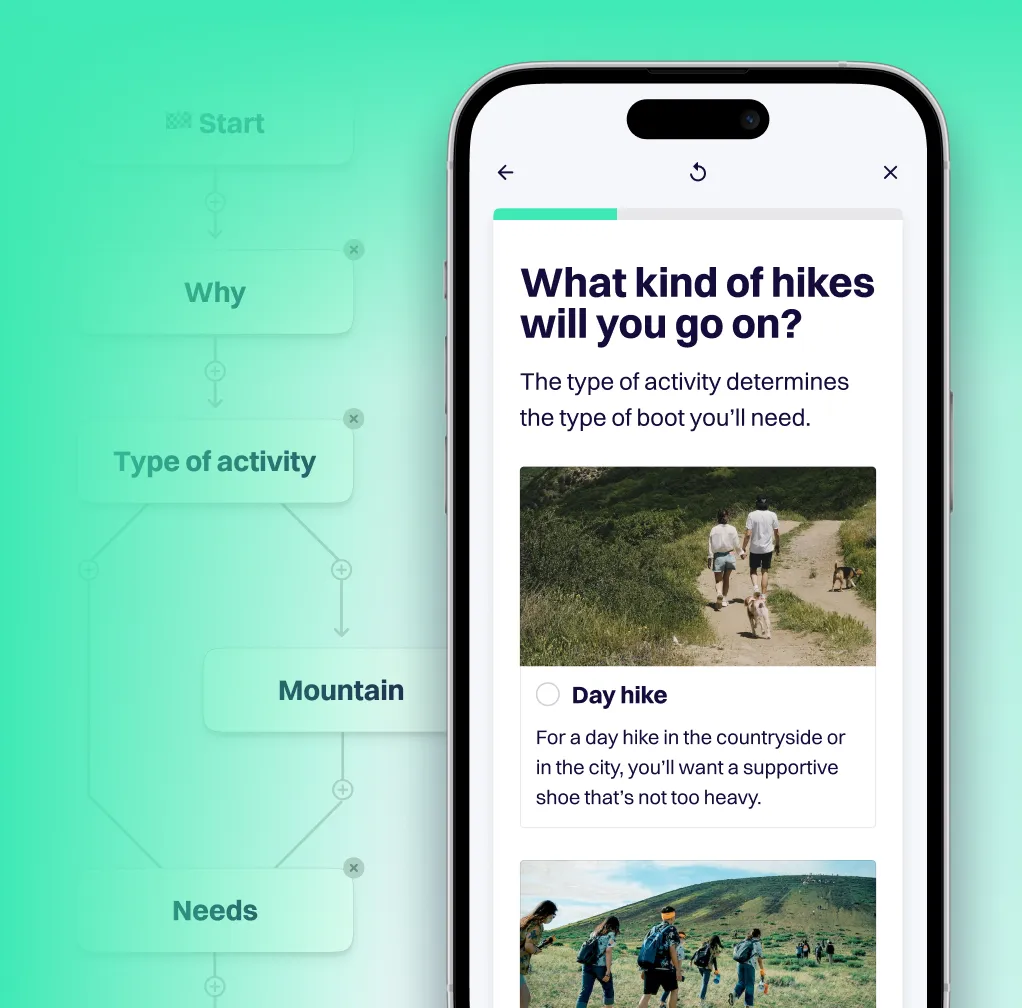📬 Request an email address on an info page or empty advice
Now also request the email address on info pages and with empty advice, this makes your Aiden app (s) even more complete as a lead generator!
It was already possible to email the advice to the customer via your CRM/CDP, and from now on, you can also request an email address at a info page and by a empty advice. This makes your Aiden app (s) even more complete as a lead generator!
Please note: this is a feature for customers with a Professional or Premium license. Our support team is ready to help you connect Aiden to your CRM or CDP, send your question to support@aiden.cx.
How it works
At a Info page into Conversation is the new Customer contact tab appeared. Activate the form with the 'Ask for customer email address'toggle and fill in the fields.
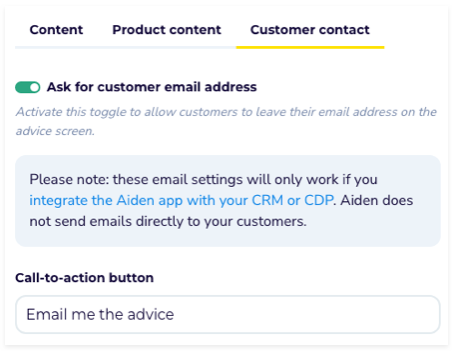
Before the Empty advice form do you enter Conversation unto Advice and then to Customer contact at the bottom of this tab you will find the new Empty advice form.
Once you've activated the form and filled in the required fields, the email address field appears on the Info page whether Empty advice page.

Connect the form to your CRM/CDP
After a customer has left their email address, action must be taken. What action is taken is up to you, but you can, for example, send an email that allows the customer to schedule an appointment to further discuss their wishes.
✉️ Aiden doesn't send emails on your behalf, so you need to connect Aiden to your customer data platform and set up the appropriate follow-up action there.
For each customer who fills out the form, Aiden sends an 'event' to the page where the Aiden app is placed. This event includes:
- the customer's email address
- the name of the Aiden app
- whether the check mark is checked
- which form has been submitted
Using a piece of JavaScript code, you can read the event and forward it to your CRM/CDP. There you can carry out a journey or campaign as soon as this event arrives.
Read the in-depth tutorial.
Need help?
This feature is only available to Professional or Premium licensed customers. Our support team is here to help connect Aiden to your CRM or CDP. Plan a call here in, then we'll help you get started quickly.
Are you currently using our Essential license and interested in this functionality? Take via support@aiden.cx contact us to upgrade.
Want to know more about the latest feature?
👉 Take a look at our 🗒 Release notes.
Stop losing customers to choice paralysis
Provide the right advice - self-serve at scale to massively grow your conversion rates.